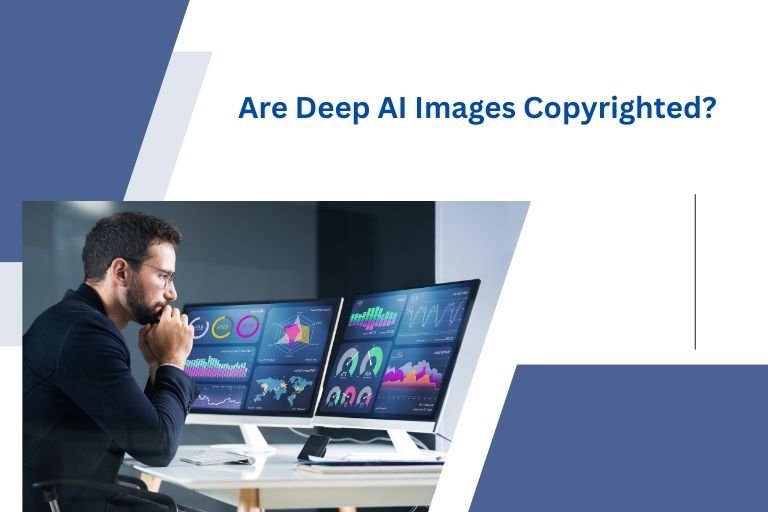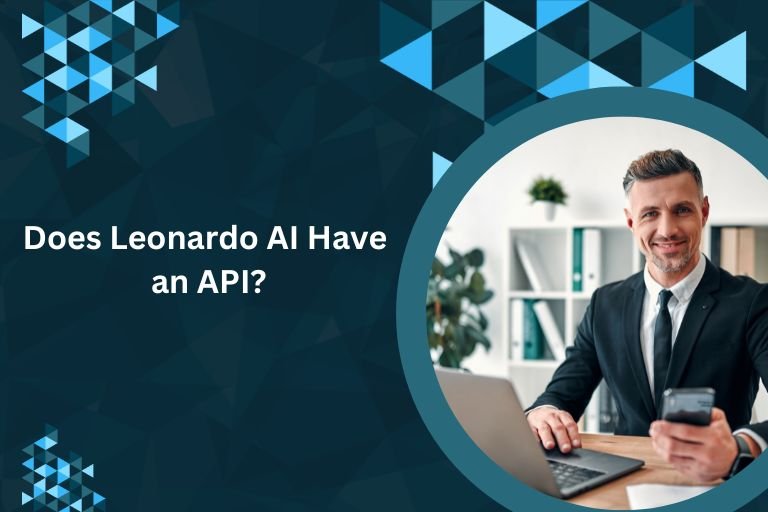How Can I Turn My Picture Into AI?
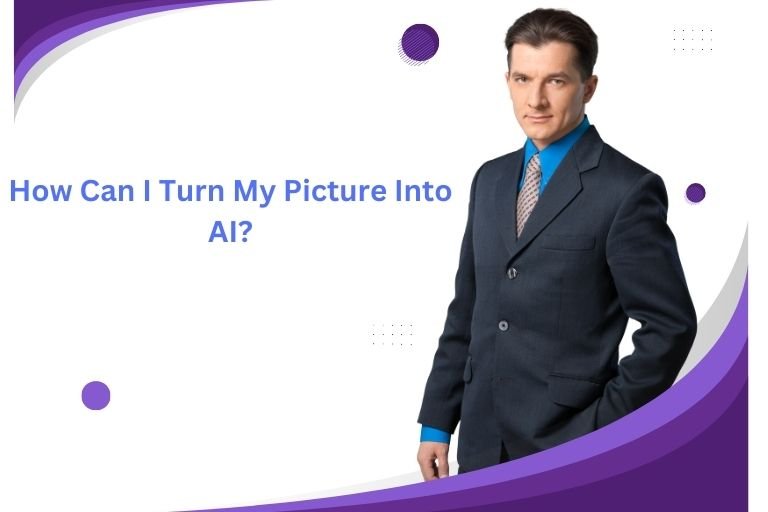
Create stunning AI-generated art from any photograph is both possible and accessible, taking advantage of advanced algorithms and machine learning technology to transform images from your photos into gorgeous works of AI art generators. Ideal for home decor pieces, profile pictures or simply having some fun experimenting with technology – AI art generators present endless opportunities.
The Rise of AI Art
The concept of AI art has rapidly evolved over the past few years. Initially, AI-generated art was a novelty, but it has now become a mainstream tool for both amateur and professional artists. This section will delve into the development and impact of AI in the art world.
How Can I Turn My Picture Into AI?
AI art generators use neural networks, particularly Generative Adversarial Networks (GANs), to analyze and recreate images in various artistic styles. By training on vast datasets of artwork, these algorithms can mimic different techniques and create new compositions based on the input image.
Tools and Platforms for Creating AI Art
Pica AI Art Generator
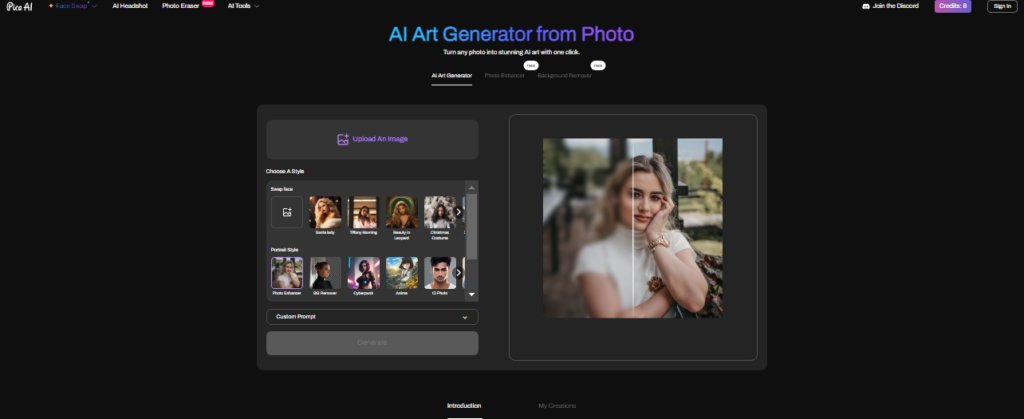
Step 1: Upload Your Photo
Start by uploading your photo to the Pica AI image generator.
Step 2: Choose Your Style
Select your preferred AI art style from options like oil painting, watercolor, sketch, cartoon, concept art, and cyberpunk.
Step 3: Generate the Art
Click the “Generate” button. Pica AI will analyze your photo and apply its advanced algorithms to create a unique AI-generated artwork based on your chosen style.
Step 4: Adjust and Download
Preview the result, make any necessary adjustments, and download the AI-generated art to your device.
Fotor
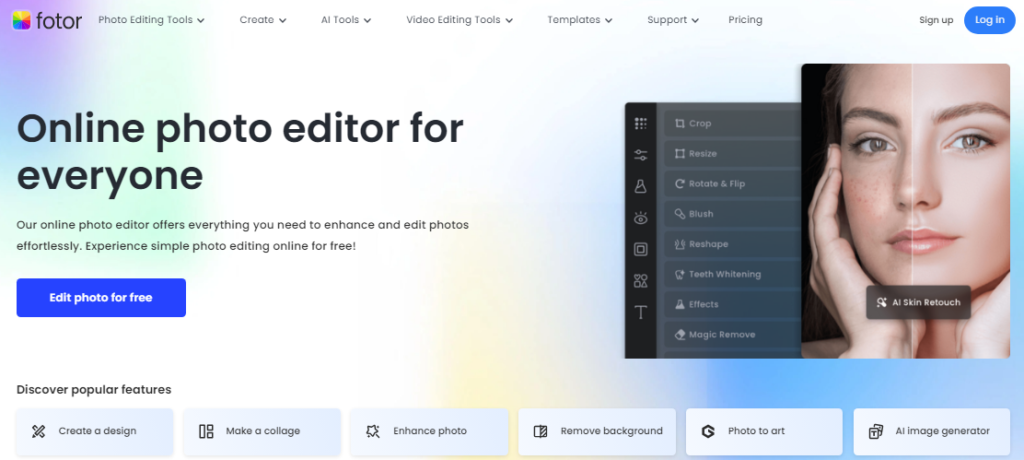
Step 1: Upload Your Photo
Click the “Turn Picture to Art” button on Fotor and select “From Image” to upload your photo.
Step 2: Choose an AI Filter
Select from various AI art filters, such as cartoon, anime, sketch, or Disney art.
Step 3: Generate the Art
Click the “Apply” button to apply the chosen filter and generate the AI art.
Step 4: Share or Download
Share your AI-generated art online or download it to your device.
Photo to Art Converter Apps
Step 1: Download an App
Download an AI-powered photo-to-art converter app like Photo to Art – AI Photo Converter from Google Play.
Step 2: Upload Your Photo
Open the app and upload your photo.
Step 3: Choose an Art Style
Select from a variety of artistic styles, including graffiti, neon lights, Chinese ink, and fire.
Step 4: Generate the Art
The app will apply the chosen style to your photo, transforming it into AI-generated art.
Step 5: Share or Download
Share your AI-generated art online or download it to your device.
Online Converters
Step 1: Upload Your JPG
Use online converters like Convertio to convert your JPG files to AI format.
Step 2: Choose “to AI”
Select “to AI” as the conversion option.
Step 3: Download Your AI
Once the conversion is complete, download your AI file.
Designify
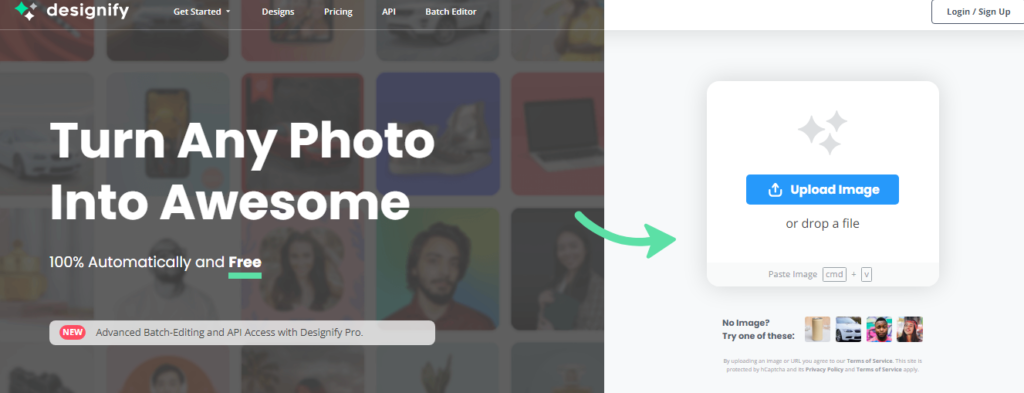
Step 1: Upload Your Photo
Use Designify to remove backgrounds, enhance colors, and add realistic shadows to your photos.
Step 2: Edit and Enhance
Adjust smart shadows, add logos, and match colors to create professional-looking designs.
Step 3: Save and Download
Save your designs and download them in high resolution.
The Future of AI Art
AI art is continuously evolving, with new algorithms and techniques being developed to create even more sophisticated and realistic artworks. The future promises even greater integration of AI in creative processes, potentially revolutionizing how we approach art and design.
FAQs
What is AI art?
AI art refers to artworks created using artificial intelligence algorithms. These algorithms analyze input images and apply various artistic styles to generate new pieces.
How does AI create art?
AI uses neural networks, specifically Generative Adversarial Networks (GANs), to learn from a large dataset of artworks and generate new images that mimic those styles.
Are there free tools to create AI art?
Yes, many AI art generators offer free versions with basic features, although more advanced options may require a subscription or purchase.
Can I use AI-generated art commercially?
Usage rights vary by platform. Some tools allow commercial use, while others may have restrictions. Always check the terms of service for each platform.
What types of styles can AI art generators create?
AI art generators can create a wide range of styles, including oil painting, watercolor, sketch, cartoon, concept art, cyberpunk, anime, and more.
Conclusion
Converting pictures into AI art can be an incredible way to explore creativity with modern technology. Thanks to various tools and platforms available today, anyone can turn their photos into unique artworks using this form. AI art serves both personal enjoyment as well as professional use – it continues pushing creativity further forward!